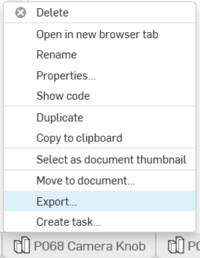Creating a .STL File: Difference between revisions
From 1511Wookiee
Jump to navigationJump to search
Programming (talk | contribs) No edit summary |
Programming (talk | contribs) No edit summary |
||
| Line 1: | Line 1: | ||
TBD | TBD | ||
#<p style="margin-top: | #<p style="margin-top: 40px;">In the lower left corner of OnShape click on the "+" icon and select "Create Part Studio"<br>[[image:img1737964550651.png|200px]]</p> | ||