2011:Mechanical 2 2.22: Difference between revisions
Mechanical2 (talk | contribs) No edit summary |
Mechanical2 (talk | contribs) No edit summary |
||
| (11 intermediate revisions by 2 users not shown) | |||
| Line 10: | Line 10: | ||
= Tasks to Complete = | = Tasks to Complete = | ||
1. Full system check. | |||
2. Manipulator exchange. <br>A- Remove Wire Guard from Manipulator #1.<br>B- Select a clearance drill for the bolts and chuck into a drill.<br>C- Remove Banner Sensors from Manipulator #1 and attach to Manipulator #2<br>D- Remove Wire Guard, motor, transmission and bracket from Manipulator #1.<br>E- Remove pulley from motor shaft.<br>F- Place new chain sprocket and chain onto shaft together. (Sprocket and chain are in the Red Soft Side tool bag)<br>G- Mount motor/ transmission/ sprocket/ chain onto Manipulator #2.<br>H- Put master link into new chain.<br>I- Mark the shims that are between the Wrist Arm Side and the Arm so that you can tell Robot Right from Robot Left and Front from Back.<br>J- Disconnect all wires and carefully pull them away from wrist area.<br>K- Remove eight nuts and bolts from Wrist Arm Side and save.<br>L- Careful remove Manipulator #1 from arm and keep track of shims (Place them in a preplanned position).<br>M- Use the shims to draw the hole pattern on Manipulator #2, be extremely careful to keep the orientation correct.<br>N- Use the marked holes to drill holes in the new manipulator.<br>O- Deburr Manipulator #2 and attach to arm.<br>P- Retention chains.<br>Q- Reconnect wires with electrical team help and guidance. <br>R- Screw Wire Guard on to Manipulator #2. (there are specific screws in a box in the Red Soft Side tool bag that fit into the transmissions)<br>S- Measure the manipulator position relative to the Frame Perimeter. <br>Remember the frame perimeter is;<br><br> | |||
[[Image:2011-03-21.jpg]]<br>So where our frame "sunk in" during welding does not count.<br>It's a straight line from corner to corner projected vertically that determines the frame perimeter.<br>T- If the Manipulator will not stay in the Frame Perimeter with an uber-tube add 4 more 1/4-20 bolts to lock it's position. | |||
3. Driver practice and matches. | |||
4. Minibot nest exchange evaluation and prep work. <br><br> | |||
<br> | |||
<br> | |||
<br> | |||
XXXXXXXXXXXXXXXXXXXXXXXXXXXXXXXXXXXXXXXXXXXXXXXXXXXXXXXXXXXXXXXXXXXXXXXXXXXXXXXXXXXXXXXXXXXXXXXXXXXXXXXX | |||
XXXXXXXXXXXXXXXXXXXXXXXXXXXXXXXXXXXXXXXXXXXXXXXXXXXXXXXXXXXXXXXXXXXXXXXXXXXXXXXXXXXXXXXXXXXXXXXXXXXXXXXX | |||
At FLR | At FLR | ||
| Line 21: | Line 45: | ||
Before FLR | Before FLR | ||
1 Order | 1 Order spare parts from Harris | ||
2 | 2 Redesign manipulator wheel shafts for maintainability | ||
3 | 3 Design chain guard | ||
4 | 4 Design manipulator wheel guard | ||
5 | 5 Design minibot roof and backstop | ||
<br> | |||
Complete; | |||
1 Order McmasterCarr parts <br> | |||
= Materials Needed = | = Materials Needed = | ||
| Line 38: | Line 66: | ||
**sub-task | **sub-task | ||
**sub-task | **sub-task | ||
*task | *task | ||
*1- Spring load top and bottom<br>2- Remove corner from top for park position<br>3- Chain<br>4- 2 half per side<br>5- 1 ¾ wrist <br>6- Skid plate<br>7- Sensor field of view<br>8- hard stops open and closed<br>9- Add bumper to keep tube out of corners<br>10- stronger wrist | |||
2737T102 12 teeth 3/8 id<br> | |||
*<br> | |||
Latest revision as of 08:36, 22 March 2011
Attendance
Start time:
End time:
Members present:
Members Attending Next Meeting:
Tasks to Complete
1. Full system check.
2. Manipulator exchange.
A- Remove Wire Guard from Manipulator #1.
B- Select a clearance drill for the bolts and chuck into a drill.
C- Remove Banner Sensors from Manipulator #1 and attach to Manipulator #2
D- Remove Wire Guard, motor, transmission and bracket from Manipulator #1.
E- Remove pulley from motor shaft.
F- Place new chain sprocket and chain onto shaft together. (Sprocket and chain are in the Red Soft Side tool bag)
G- Mount motor/ transmission/ sprocket/ chain onto Manipulator #2.
H- Put master link into new chain.
I- Mark the shims that are between the Wrist Arm Side and the Arm so that you can tell Robot Right from Robot Left and Front from Back.
J- Disconnect all wires and carefully pull them away from wrist area.
K- Remove eight nuts and bolts from Wrist Arm Side and save.
L- Careful remove Manipulator #1 from arm and keep track of shims (Place them in a preplanned position).
M- Use the shims to draw the hole pattern on Manipulator #2, be extremely careful to keep the orientation correct.
N- Use the marked holes to drill holes in the new manipulator.
O- Deburr Manipulator #2 and attach to arm.
P- Retention chains.
Q- Reconnect wires with electrical team help and guidance.
R- Screw Wire Guard on to Manipulator #2. (there are specific screws in a box in the Red Soft Side tool bag that fit into the transmissions)
S- Measure the manipulator position relative to the Frame Perimeter.
Remember the frame perimeter is;
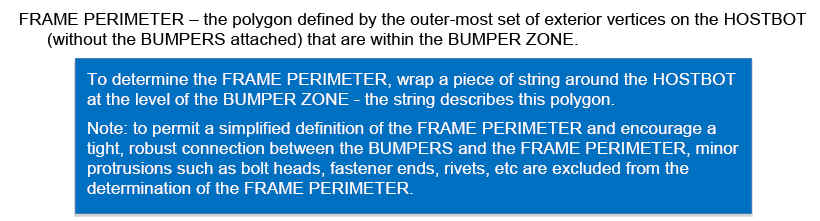
So where our frame "sunk in" during welding does not count.
It's a straight line from corner to corner projected vertically that determines the frame perimeter.
T- If the Manipulator will not stay in the Frame Perimeter with an uber-tube add 4 more 1/4-20 bolts to lock it's position.
3. Driver practice and matches.
4. Minibot nest exchange evaluation and prep work.
XXXXXXXXXXXXXXXXXXXXXXXXXXXXXXXXXXXXXXXXXXXXXXXXXXXXXXXXXXXXXXXXXXXXXXXXXXXXXXXXXXXXXXXXXXXXXXXXXXXXXXXX
XXXXXXXXXXXXXXXXXXXXXXXXXXXXXXXXXXXXXXXXXXXXXXXXXXXXXXXXXXXXXXXXXXXXXXXXXXXXXXXXXXXXXXXXXXXXXXXXXXXXXXXX
At FLR
1 Put bolts in the corners of the upper structure
2 Put on chain guard
3 Put on minibot roof
Before FLR
1 Order spare parts from Harris
2 Redesign manipulator wheel shafts for maintainability
3 Design chain guard
4 Design manipulator wheel guard
5 Design minibot roof and backstop
Complete;
1 Order McmasterCarr parts
Materials Needed
- task
- sub-task
- sub-task
- task
- 1- Spring load top and bottom
2- Remove corner from top for park position
3- Chain
4- 2 half per side
5- 1 ¾ wrist
6- Skid plate
7- Sensor field of view
8- hard stops open and closed
9- Add bumper to keep tube out of corners
10- stronger wrist
2737T102 12 teeth 3/8 id