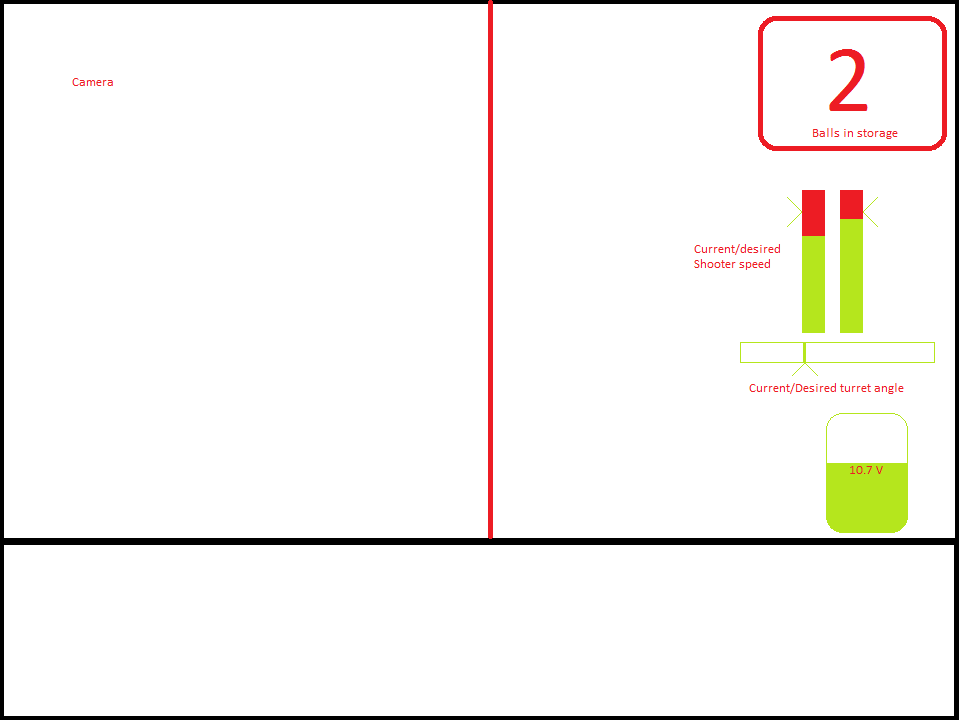2012:Electrical Controls: Difference between revisions
Programming (talk | contribs) No edit summary |
(Removed Battery from packet. Robot already sends this.) |
||
| (9 intermediate revisions by 2 users not shown) | |||
| Line 1: | Line 1: | ||
= Electrical Controls Overall Design/Layout | = Electrical Controls Overall Design/Layout = | ||
[[ | [[File:ControlBoardProto01.jpg]][[File:ControlBoardProtoTablet01.jpg]] | ||
== Primary Driver Controls | == Primary Driver Controls == | ||
Dual joysticks tank style for robot control. | Dual joysticks tank style for robot control. | ||
Buttons on the joystick for turbo mode and "precision" mode. | Buttons on the joystick for turbo mode and "precision" mode. | ||
Buttons on the joystick for | Buttons on the joystick for wings up/down. | ||
== Secondary Driver Controls | == Secondary Driver Controls == | ||
Large knob for turret position. | Large knob for turret position. | ||
Slider for shooter power. | Slider for shooter power. | ||
Large button to shoot. | Large button to shoot. | ||
Three position toggle for beater bar/conveyor system. | Three position toggle for beater bar/conveyor system. | ||
Three position toggle for setting the shooter height. | |||
== Broken Toggles == | |||
Bridge actuator | Bridge actuator | ||
== | Conveyor system (Break all) | ||
Turret | |||
Shooter speed | |||
= Tasks = | |||
*Work on the top-level control drawing. | |||
*Design and fabricate a knob for the turret control. | |||
*Start a schematic for the controls. | |||
= Dashboard Control List = | |||
Shooter Yaw (Current and desired) | |||
Shooter Power (Current and desired) | |||
Balls Stored | |||
Camera (BIG) | |||
Battery | |||
Recomended power? | |||
| |||
Mockup: | |||
[[File:Dashboard Mockup v1.png]] | |||
== Dashboard Packet Information == | |||
Balls Stored - INT8 | |||
Shooter Power Current (top) - float | |||
Shooter Power Desired (top) - foat | |||
Shooter Power Current (bot) - float | |||
Shoter Power Desired (bot) - float | |||
Turret Angle Current - float | |||
Turret Angle Desired - float | |||
| |||
= | = Important Links = | ||
[[2012:Controls IO Pinout|IO Pinout]] | |||
[[2012:Mentor Availability|Mentor Availability]] | |||
= Engineering Notebook Entries | = Engineering Notebook Entries = | ||
== Week 1 | == Week 1 == | ||
*[[2012:Controls 01.14|1/14]] | *[[2012:Controls 01.14|1/14]] | ||
== Week 2 | == Week 2 == | ||
*[[2012:Controls 01.15|1/15]] | *[[2012:Controls 01.15|1/15]] | ||
*[[2012:Controls 01.17|1/17]] | *[[2012:Controls 01.17|1/17]] | ||
*[[2012:Controls 01.18|1/18]] | *[[2012:Controls 01.18|1/18]] | ||
*[[2012:Controls 01.19|1/19]] | *[[2012:Controls 01.19|1/19]] | ||
*[[2012:Controls 01.21|1/21]] | *[[2012:Controls 01.21|1/21]] | ||
== Week 3 | == Week 3 == | ||
*[[2012:Controls 01.22|1/22]] | *[[2012:Controls 01.22|1/22]] | ||
*[[2012:Controls 01.24|1/24]] | *[[2012:Controls 01.24|1/24]] | ||
*[[2012:Controls 01.25|1/25]] | *[[2012:Controls 01.25|1/25]] | ||
*[[2012:Controls 01.26|1/26]] | *[[2012:Controls 01.26|1/26]] | ||
*[[2012:Controls 01.28|1/28]] | *[[2012:Controls 01.28|1/28]] | ||
== Week 4 | == Week 4 == | ||
*[[2012:Controls 01.29|1/29]] | *[[2012:Controls 01.29|1/29]] | ||
*[[2012:Controls 01.31|1/31]] | *[[2012:Controls 01.31|1/31]] | ||
*[[2012:Controls 02.01|2/01]] | *[[2012:Controls 02.01|2/01]] | ||
*[[2012:Controls 02.02|2/02]] | *[[2012:Controls 02.02|2/02]] | ||
*[[2012:Controls 02.04|2/04]] | *[[2012:Controls 02.04|2/04]] | ||
== Week 5 | == Week 5 == | ||
*[[2012:Controls 02.05|2/05]] | *[[2012:Controls 02.05|2/05]] | ||
*[[2012:Controls 02.07|2/07]] | *[[2012:Controls 02.07|2/07]] | ||
*[[2012:Controls 02.08|2/08]] | *[[2012:Controls 02.08|2/08]] | ||
*[[2012:Controls 02.09|2/09]] | *[[2012:Controls 02.09|2/09]] | ||
*[[2012:Controls 02.10|2/10]] | *[[2012:Controls 02.10|2/10]] | ||
*[[2012:Controls 02.11|2/11]] | *[[2012:Controls 02.11|2/11]] | ||
== Week 6 | == Week 6 == | ||
*[[2012:Controls 02.12|2/12]] | *[[2012:Controls 02.12|2/12]] | ||
*[[2012:Controls 02.13|2/13]] | *[[2012:Controls 02.13|2/13]] | ||
*[[2012:Controls 02.14|2/14]] | *[[2012:Controls 02.14|2/14]] | ||
*[[2012:Controls 02.15|2/15]] | *[[2012:Controls 02.15|2/15]] | ||
*[[2012:Controls 02.16|2/16]] | *[[2012:Controls 02.16|2/16]] | ||
*[[2012:Controls 02.17|2/17]] | *[[2012:Controls 02.17|2/17]] | ||
*[[2012:Controls 02.18|2/18]] | *[[2012:Controls 02.18|2/18]] | ||
*[[2012:Controls 02.19|2/19]] | *[[2012:Controls 02.19|2/19]] | ||
*[[2012:Controls 02.20|2/20]] | *[[2012:Controls 02.20|2/20]] | ||
*[[2012:Controls 02.21|2/21]] | *[[2012:Controls 02.21|2/21]] | ||
Engineering Notebook Templates Available at:[[Engineering Notebook Template|Engineering_Notebook_Template]] | |||
Engineering Notebook Templates Available at:[[Engineering Notebook Template|Engineering_Notebook_Template]] | |||
< | Please Label All Notebook Pages <u>2012:Controls XX.XX</u> to avoid confusion. | ||
= Useful Reference Links | = Useful Reference Links = | ||
= Design Files | = Design Files = | ||
= Archives | = Archives = | ||
[[2011:Electrical Controls|2011 Electrical Controls Main Page]] | [[2011:Electrical Controls|2011 Electrical Controls Main Page]] | ||
[[2010:Electrical Controls|2010 Electrical Controls Main Page]] | [[2010:Electrical Controls|2010 Electrical Controls Main Page]] | ||
[[2009:Electrical Controls|2009 Electrical Controls Main Page]] | [[2009:Electrical Controls|2009 Electrical Controls Main Page]] | ||
Latest revision as of 11:21, 11 February 2012
Electrical Controls Overall Design/Layout
Primary Driver Controls
Dual joysticks tank style for robot control.
Buttons on the joystick for turbo mode and "precision" mode.
Buttons on the joystick for wings up/down.
Secondary Driver Controls
Large knob for turret position.
Slider for shooter power.
Large button to shoot.
Three position toggle for beater bar/conveyor system.
Three position toggle for setting the shooter height.
Broken Toggles
Bridge actuator
Conveyor system (Break all)
Turret
Shooter speed
Tasks
- Work on the top-level control drawing.
- Design and fabricate a knob for the turret control.
- Start a schematic for the controls.
Dashboard Control List
Shooter Yaw (Current and desired)
Shooter Power (Current and desired)
Balls Stored
Camera (BIG)
Battery
Recomended power?
Mockup:
Dashboard Packet Information
Balls Stored - INT8
Shooter Power Current (top) - float
Shooter Power Desired (top) - foat
Shooter Power Current (bot) - float
Shoter Power Desired (bot) - float
Turret Angle Current - float
Turret Angle Desired - float
Important Links
Engineering Notebook Entries
Week 1
Week 2
Week 3
Week 4
Week 5
Week 6
Engineering Notebook Templates Available at:Engineering_Notebook_Template
Please Label All Notebook Pages 2012:Controls XX.XX to avoid confusion.
Useful Reference Links
Design Files
Archives
2011 Electrical Controls Main Page