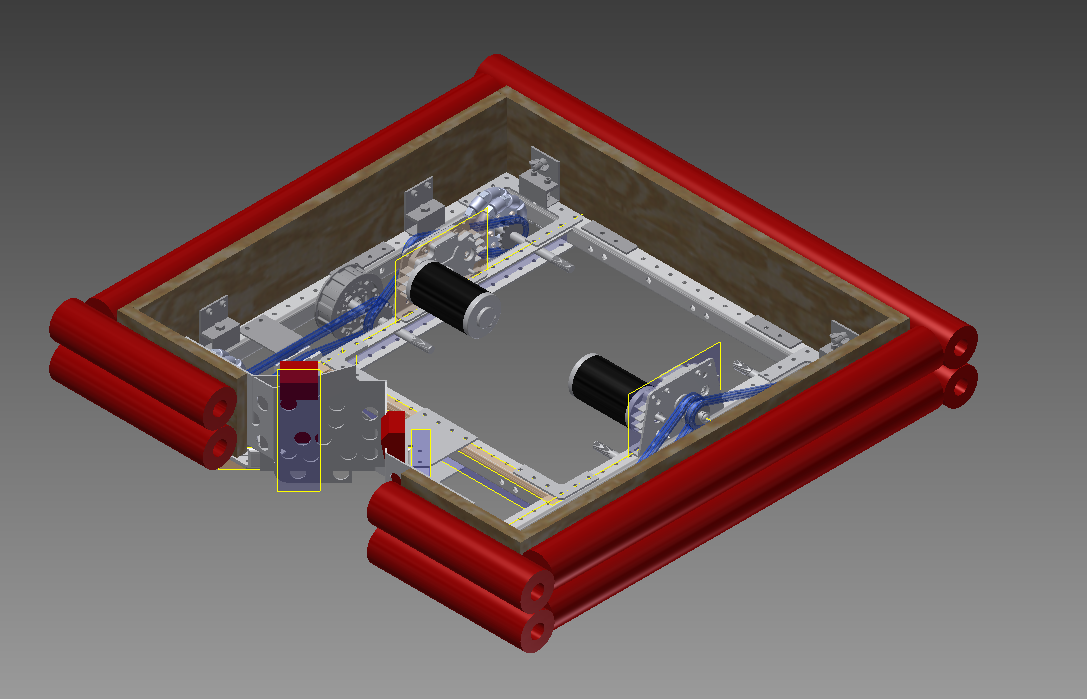2013:Drivetrain: Difference between revisions
Programming (talk | contribs) |
Programming (talk | contribs) No edit summary |
||
| (9 intermediate revisions by 3 users not shown) | |||
| Line 1: | Line 1: | ||
= Drivetrain Design = | = Drivetrain Design = | ||
[[File:Robit Drivetrain.PNG]] | |||
Because the climber is on the opposite side of the shooter, and to make driving easier, there will be a concept of a 'front'. This will be controlled by the primary driver, so if they do not want to use the feature, they do not need to. By default the front will be the shooter side. By pressing and holding a button, the driver can make the climber side the front. This will automatically invert the meaning of the joysticks and flip the camera to point to the climber side. Light will be on the robot to help indicate when side is the front. | <br/>Because the climber is on the opposite side of the shooter, and to make driving easier, there will be a concept of a 'front'. This will be controlled by the primary driver, so if they do not want to use the feature, they do not need to. By default the front will be the shooter side. By pressing and holding a button, the driver can make the climber side the front. This will automatically invert the meaning of the joysticks and flip the camera to point to the climber side and move the shooter to the home position. Light will be on the robot to help indicate when side is the front. | ||
<br/><u>'''Sensors:'''</u> | |||
{| cellpadding="1" cellspacing="1" border="1" | |||
{| cellpadding="1" cellspacing="1" border="1 | |||
|- | |- | ||
| Type | | Type | ||
| Line 30: | Line 30: | ||
|} | |} | ||
<br/><u>'''Motors/Servors/Actuators:'''</u> | |||
{| cellpadding="1" cellspacing="1" border="1" | |||
{| cellpadding="1" cellspacing="1" border="1 | |||
|- | |- | ||
| Type | | Type | ||
| Line 41: | Line 41: | ||
| Left CIM | | Left CIM | ||
| Moves the left wheels | | Moves the left wheels | ||
| | | | ||
| | | 40A circuit | ||
|- | |- | ||
| Right CIM | | Right CIM | ||
| Moves the right wheels | | Moves the right wheels | ||
| | | | ||
| | | 40A circuit | ||
|- | |||
| *Left CIM | |||
| Could use in addition to 1st Left CIM | |||
| | |||
| | |||
'''At this time, programming is NOT using these motors.''' | |||
40A circuit | |||
|- | |||
| *Right CIM | |||
| Could use in addition to 1st Right CIM | |||
| | |||
| | |||
'''At this time, programming is NOT using these motors.''' | |||
40A circuit | |||
|} | |} | ||
<br/><u>'''Lights (on robot):'''</u> | |||
{| cellpadding="1" cellspacing="1" border="1" | |||
{| cellpadding="1" cellspacing="1" border="1 | |||
|- | |- | ||
| Type | | Type | ||
| Line 65: | Line 83: | ||
|} | |} | ||
<br/><u>'''Operator Controls:'''</u> | |||
{| cellpadding="1" cellspacing="1" border="1" | |||
{| cellpadding="1" cellspacing="1" border="1 | |||
|- | |- | ||
| Area | | Area | ||
| Line 79: | Line 97: | ||
| Controls the speed of the left wheels | | Controls the speed of the left wheels | ||
| Moving the stick away from the driver will make the left side move forward. Moving the stick towardsd the driver will make the left side move backward. The further from center the stick is moved, the faster the wheels will spin. | | Moving the stick away from the driver will make the left side move forward. Moving the stick towardsd the driver will make the left side move backward. The further from center the stick is moved, the faster the wheels will spin. | ||
| When the climber side is the 'front', the code will invert the values for the joysticks. | | When the climber side is the 'front', the code will invert the values for the joysticks.<br/>While the <u>Aux Driver Climb button</u> is being pressed, the joysticks will do nothing. | ||
|- | |- | ||
| Primary Driver | | Primary Driver | ||
| Line 85: | Line 103: | ||
| Controls the speed of the right wheels | | Controls the speed of the right wheels | ||
| Moving the stick away from the driver will make the right side move forward. Moving the stick towardsd the driver will make the right side move backward. The further from center the stick is moved, the faster the wheels will spin. | | Moving the stick away from the driver will make the right side move forward. Moving the stick towardsd the driver will make the right side move backward. The further from center the stick is moved, the faster the wheels will spin. | ||
| When the climber side is the 'front', the code will invert the values for the joysticks. | | When the climber side is the 'front', the code will invert the values for the joysticks.<br/>While the <u>Aux Driver Climb button</u> is being pressed, the joysticks will do nothing. | ||
|- | |- | ||
| Primary Driver | | Primary Driver | ||
| Button | | Button | ||
| Controls which part of the robot is the 'front'. | | Controls which part of the robot is the 'front'. | ||
| When not pressed, the shooter side is the 'front'; the camera will face that side for shooting and moving the joystick forward (away from the driver) will move the robot towards what the camera sees. While being pressed, the climber side is the 'front'; the camera will flip 180 to face the climber side, the image will be inverted automatically, and moving the joystick forward will move the robot towards what the camera sees. | | When not pressed, the shooter side is the 'front'; the camera will face that side for shooting and moving the joystick forward (away from the driver) will move the robot towards what the camera sees. While being pressed, the climber side is the 'front'; the camera will flip 180 to face the climber side, the image will be inverted automatically, the shooter will move to the home position, and moving the joystick forward will move the robot towards what the camera sees. | ||
| This will aid the driver in being able to more easily align with the pyramid. | | This will aid the driver in being able to more easily align with the pyramid. | ||
|} | |} | ||
= | = Drivetrain's Engineering Notebook = | ||
Engineering Notebook Templates Available at:[[Engineering Notebook Template|Engineering_Notebook_Template]] | |||
Please Label All Notebook Pages <u>2013:Drivetrain XX.XX</u> to avoid confusion. | |||
== Week 1 == | == Week 1 == | ||
* | *Created a list of drivetrain styles to choose from | ||
* | *Decided on having a tank-drve style drivetrain | ||
*Decided we wanted to have pushing power | |||
*Decided on wheels to use | |||
== Week 2 == | == Week 2 == | ||
* | *Finished a basic frame for the drivetrain. | ||
* | *Decided on a square base with a V-shaped indent on the front | ||
== Week 3 == | == Week 3 == | ||
* | *V-shaped front completed | ||
* | *Further planning in process | ||
== Week 4 == | == Week 4 == | ||
* | *Drivetrain welded | ||
* | *Sprayed painted the drivetrain black. | ||
* | *Able to attatch our choice of wheels of 4 Omni wheels and 2 Traction wheels. | ||
* | *Attatched motors and other electrical needs | ||
== Week 5 == | == Week 5 == | ||
* | *Drivetrain completed. | ||
== Week 6 == | == Week 6 == | ||
* | *All components attatched. | ||
Latest revision as of 16:32, 6 March 2013
Drivetrain Design
Because the climber is on the opposite side of the shooter, and to make driving easier, there will be a concept of a 'front'. This will be controlled by the primary driver, so if they do not want to use the feature, they do not need to. By default the front will be the shooter side. By pressing and holding a button, the driver can make the climber side the front. This will automatically invert the meaning of the joysticks and flip the camera to point to the climber side and move the shooter to the home position. Light will be on the robot to help indicate when side is the front.
Sensors:
| Type | Description | Operation | Notes |
| Left Encoder | Detects left wheel rpm | If not working, then do not select an autonomous mode that requires driving | |
| Right Encoder | Detects right wheel rpm | If not working, then do not select an autonomous mode that requires driving | |
| Gyro | Detects robot orientation | If not working, then do not select an autonomous mode that requires driving OR turning |
Motors/Servors/Actuators:
| Type | Description | Operation | Notes |
| Left CIM | Moves the left wheels | 40A circuit | |
| Right CIM | Moves the right wheels | 40A circuit | |
| *Left CIM | Could use in addition to 1st Left CIM |
At this time, programming is NOT using these motors. 40A circuit | |
| *Right CIM | Could use in addition to 1st Right CIM |
At this time, programming is NOT using these motors. 40A circuit |
Lights (on robot):
| Type | Description | Operation | Notes |
| Which end is the front | An 'arrow' will indicate which side (shooter or climber) is the 'front'. |
Operator Controls:
| Area | Type | Description | Operation | Notes |
| Primary Driver | Left Joystick Y-axis | Controls the speed of the left wheels | Moving the stick away from the driver will make the left side move forward. Moving the stick towardsd the driver will make the left side move backward. The further from center the stick is moved, the faster the wheels will spin. | When the climber side is the 'front', the code will invert the values for the joysticks. While the Aux Driver Climb button is being pressed, the joysticks will do nothing. |
| Primary Driver | Right Joystick Y-axis | Controls the speed of the right wheels | Moving the stick away from the driver will make the right side move forward. Moving the stick towardsd the driver will make the right side move backward. The further from center the stick is moved, the faster the wheels will spin. | When the climber side is the 'front', the code will invert the values for the joysticks. While the Aux Driver Climb button is being pressed, the joysticks will do nothing. |
| Primary Driver | Button | Controls which part of the robot is the 'front'. | When not pressed, the shooter side is the 'front'; the camera will face that side for shooting and moving the joystick forward (away from the driver) will move the robot towards what the camera sees. While being pressed, the climber side is the 'front'; the camera will flip 180 to face the climber side, the image will be inverted automatically, the shooter will move to the home position, and moving the joystick forward will move the robot towards what the camera sees. | This will aid the driver in being able to more easily align with the pyramid. |
Drivetrain's Engineering Notebook
Engineering Notebook Templates Available at:Engineering_Notebook_Template
Please Label All Notebook Pages 2013:Drivetrain XX.XX to avoid confusion.
Week 1
- Created a list of drivetrain styles to choose from
- Decided on having a tank-drve style drivetrain
- Decided we wanted to have pushing power
- Decided on wheels to use
Week 2
- Finished a basic frame for the drivetrain.
- Decided on a square base with a V-shaped indent on the front
Week 3
- V-shaped front completed
- Further planning in process
Week 4
- Drivetrain welded
- Sprayed painted the drivetrain black.
- Able to attatch our choice of wheels of 4 Omni wheels and 2 Traction wheels.
- Attatched motors and other electrical needs
Week 5
- Drivetrain completed.
Week 6
- All components attatched.