2015:Electrical Controls Subteam: Difference between revisions
Programming (talk | contribs) No edit summary |
Programming (talk | contribs) No edit summary |
||
| Line 29: | Line 29: | ||
= To do = | = To do = | ||
{| style="width: | {| style="width: 771px;" cellpadding="1" cellspacing="1" border="1" | ||
|- | |- | ||
| Status | | Status | ||
| Task | | Task | ||
| Result | | Result | ||
| Information | | style="width: 502px;" | Information | ||
| Owner | | style="width: 80px;" | Owner | ||
|- | |- | ||
| Started | | Started | ||
| Latch design | | Latch design | ||
| | | | ||
| | | style="width: 502px;" | | ||
*finish CAD for latch design | *finish CAD for latch design | ||
| Chris | | style="width: 80px;" | Chris | ||
|- | |- | ||
| Not started | | Not started | ||
| LaunchPad | | LaunchPad | ||
| | | | ||
| | | style="width: 502px;" | | ||
*download development environment (see LaunchPad link) | *download development environment (see LaunchPad link) | ||
*download sample code | *download sample code | ||
| Line 54: | Line 54: | ||
*change sample, install and verify | *change sample, install and verify | ||
| Andrew | | style="width: 80px;" | Andrew | ||
|- | |- | ||
| Not started | | Not started | ||
| Wiring | | Wiring | ||
| | | | ||
| if lid is here, use that; otherwise print the drawing to us a mockup. determine length of ribbon cable to go from LauchPad to all switched | | style="width: 502px;" | if lid is here, use that; otherwise print the drawing to us a mockup. determine length of ribbon cable to go from LauchPad to all switched | ||
| Gunnar | | style="width: 80px;" | Gunnar | ||
|- | |||
| | |||
| | |||
| | |||
| style="width: 502px;" | | |||
| style="width: 80px;" | | |||
|- | |- | ||
| Not started | | Not started | ||
| Latch mount | | Latch mount | ||
| | | | ||
| | | style="width: 502px;" | | ||
*create and print drawing | *create and print drawing | ||
*fabricate part | *fabricate part | ||
| Alyssa | | style="width: 80px;" | Alyssa | ||
|- | |- | ||
| | | | ||
| | | | ||
| | | | ||
| style="width: 502px;" | | |||
| style="width: 80px;" | | |||
|- | |||
| Started | |||
| power cable | |||
| | | | ||
| | | style="width: 502px;" | | ||
*The options below need to pulled from both sides, but we want to be able to pull from one side only. | |||
**[http://www.cables4computer.com/Power_Products/USA_Cables_Retractable_PC_Power_Cable_(Bulk_Only).html <font color="#0066cc">USA Cables Retractable Power Cable</font>] | |||
**[http://www.cables4computer.com/Ziplinq/Cables_Ziplinqs_Retractable_AC_Power_Extension_Cord_5_Ft.html <font color="#0066cc">Ziplinqs Retractable Power Cord</font>] | |||
**[http://www.parts4pc.com/Computer_Accessories/Cables_Power-products-and-Cables_Retractable_PC_Power_Cable.html <font color="#0066cc">Power products Retractable Power Cable</font>] | |||
*Our only remaining idea is to use the retractable cord mechanism from the iron and insert our own cords (ethernet, power). | |||
**[http://www.amazon.com/HAMILTON-14210R-Non-Stick-Clothes-Retractable/dp/B004FRX6ZU <font color="#0066cc">HAMILTON iron</font>] | |||
*If we were to proceed with the iron idea we would need a way to release the cord and allow it to retract | |||
*'''for now, we added a cut-out in sheet metal for the snap-in plug we already have. if we find we have space and can get a used iron, we may use that instead''' | |||
| style="width: 80px;" | | |||
|- | |- | ||
| Completed | | Completed | ||
| ethernet port location | | ethernet port location | ||
| | | | ||
| | | style="width: 502px;" | | ||
*This option needs to pulled from both sides, but we want to be able to pull from one side only: [http://www.cables4computer.com/Ziplinq/Networking_Networking_Retractable_CAT6_Gigabit_Network_Cable.html <font color="#0066cc">Retractable Network Cable</font>] | *This option needs to pulled from both sides, but we want to be able to pull from one side only: [http://www.cables4computer.com/Ziplinq/Networking_Networking_Retractable_CAT6_Gigabit_Network_Cable.html <font color="#0066cc">Retractable Network Cable</font>] | ||
*Determined that field has male end, so we need a female end | *Determined that field has male end, so we need a female end | ||
*'''will use port plug we already have and put it on the right top''' | |||
| style="width: 80px;" | | |||
|- | |||
| Complete | |||
| select board for joystick interface | |||
| | | | ||
| style="width: 502px;" | | |||
*Cypress is mostly a USB-Serial and PSoC test board, it doesn't really have what we need | |||
*'''LaunchPad''' has digital and analog inputs. There are built-in pull down resistors, so wiring switches will be easy. There are sample programs including joysticks already setup to use with the Dashboard; the source code is available so it can be modified. Also, form factor is much better for using the contorls. | |||
**[http://processors.wiki.ti.com/index.php/MSP430_LaunchPad_Operator_Interface_for_FIRST_Robotics_Competition?DCMP=univ-en&HQS=robotics-FRClaunchpad <font color="#0066cc">MSP430 Launchpad for FIRST</font>] | |||
| style="width: 80px;" | | |||
|} | |} | ||
| Line 118: | Line 155: | ||
*gas shock is TBD | *gas shock is TBD | ||
== | == == | ||
= Meeting Minutes = | = Meeting Minutes = | ||
Revision as of 07:57, 24 January 2015
Design
To provide for narrower controls for transport, driver #1's side of controls (i.e. 2 joysticks) will slide to the right and cover the laptop. These will automatically lock.
The intent is to have a simple release mechanism. When released a gas strut will automatically open the controls.
- 2 joysticks for main driver
- 1 joystick for aux driver
- 1 3-way toggle for autonomous (up=a pre-picked auto-mode; center=no auto; down=use auto-mode that is selected on Dashboard)
- 8 broken switches
- Laptop for Dashboard

|
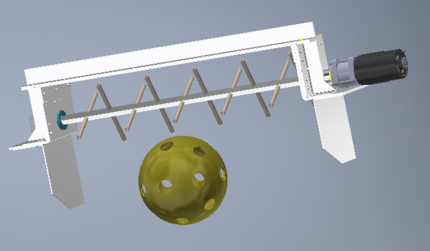
|
| This is the controls closed. | This is a picture of the controls open. |
| NOTE: The colors are not yet set in stone |
To do
| Status | Task | Result | Information | Owner |
| Started | Latch design |
|
Chris | |
| Not started | LaunchPad |
|
Andrew | |
| Not started | Wiring | if lid is here, use that; otherwise print the drawing to us a mockup. determine length of ribbon cable to go from LauchPad to all switched | Gunnar | |
| Not started | Latch mount |
|
Alyssa | |
| Started | power cable |
|
||
| Completed | ethernet port location |
|
||
| Complete | select board for joystick interface |
|
Not yet started
- Find data sheets and parts: Handles
- Lights?
Started but Needs Work
- Sheet metal drawings for boxes
- Sheet metal drawing for right top
- Need to finish lightning bolt, add 1/32" allowance around the bolt
- Update broken switches with square cutouts per the new switches
- Update three-way switch hole as required per the selected part
- Add cutout for Ethernet port on the upper left corner of this part? It's the round part in the box of parts.
Research latching mechanism
- Use something similar to a gate latch
- Pin/bolt attached to movable part/left section
- create a latch similar to: Lock and Pin.png
- one latch mounted to front of fixed section and one latch at the back
- run a u-shpaed bar from latch to latch (under the secondary controls)
- have access to bar via a hole through the secondary controls lid
- gas shock is TBD
Meeting Minutes
1/6
(Chris, Mr. Byers)
- discussed preliminary options
1/7
(Chris, Mr. Byers)
- discussed preliminary options
1/8
(Chris, Mr. Byers, Eric, David M.)
- selected overall concept (sliding controls)
1/10
(Gunnar, Alyssa, Andrew, Eric, Mr. Byers, David M.)
- inventoried parts we have
- determined controls we thought were needed
- went over desires from strategy team
- Home Depot shopping run
- met with Elliot to select secondary controls
- created wiki page
- created todo list
1/11
(Alyssa, Andrew, Mr. Byers)
- investigated latch options
- investigated retractable cords
- selected board for controls
1/13
(Chris, Eric, Mr. Byers, Gunnar, Andrew, Alyssa, Dave, Frank)
- Chris worked on the main base and assembly
- Gunner worked on the very complicated drawer slides
- Alyssa and Andrew worked on the Aux panel
- Eric found a gas shock that will fit our needs
- Attended integration meeting rom 6:30 to 7:00
1/14
(Chris, Mr. Byers)
- Chris updated assembly
- changed laptop mount so we have more space between it and the sliding lip
1/15
(Chris, Eric, Alyssa, Dave, Frank)
- Chris worked on the main base and assembly
- Alyssa worked on the lightning bolt cutout
- Eric found three way and broken switches and got them along with the gas shock on the shopping list. Datasheets are located in a datasheet folder with the rest of the controls stuff.
- Attended integration meeting rom 6:30 to 7:00
1/17
(Chris, Andrew, Gunnar, Alyssa, Dave, Eric, Mr. Byers)
- Chris worked on finishing the final assembly and the latching mechanism
- Gunnar worked on cadding up some of the electrical components, looking up some possible latches, and cadding other random parts.
- Andrew worked on the final drawings with Chris, finalizing the aux panel, placement of words, figuring out the hinge situation, and looking up other important information
- Alyssa worked with Andrew with his tasks as well as finalizing the lightning bolt cut out
- Eric and Mr. Byers assisted the students with their tasks, and kept them on task and at work.
- Attended integration 6:30 - 7:00
- Met the deadline for the design
1/18
(Andrew, Chris, Alyssa, Eric, Mr. Byers)
- Finalized all of the parts
- Made all of the drawings for the parts
- Sent the parts out
- Secured a extension cable for the inside of the controls
1/20
(Andrew, Chris, Alyssa, Mr. Byers, Eric)
- Fixed incorrect drawings and resent them to Harris
- Completed one of the drawings to be made in our shop
1/21
(Andrew, Chris, Mr. Byers)
- Andrew worked with the development board and downloaded the software to the laptop that will be used in this years controls
- Chris worked with Mr. Byers and updated the io map for the joysticks; talked with Elliot too, to make sure we mapped the buttons the way he wanted.
1/22
(Chris. Gunnar, Eric, Mr. Byers, Dave)
- Chris worked with Mr. Byers and Mr. Cavaliere to get a busshing for the release mechanism
- Gunnar worked with Eric to create schematic for switches to LaunchPad
- Mr. Byers and Dave connected the LaunchPad and loaded the supplied HID firmware; and verified buttons worked