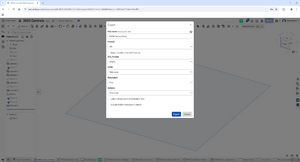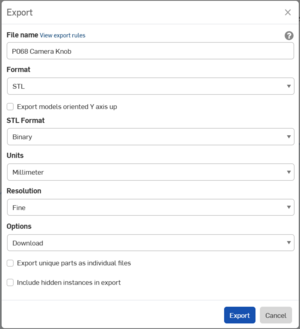Creating a .STL File
From 1511Wookiee
Jump to navigationJump to search
TBD
Right-click on the tab for the Part Studio part and select "Export".
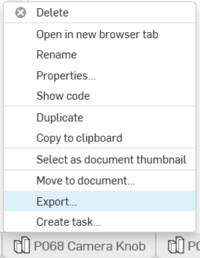
Right-click on the tab for the Part Studio part and select "Export".
In the dialog box that appears:
Modify the file name to match the part name (i.e. delete the "- Flat pattern..." text).
Set Format to "DXF".
Set version to "2000".
Set scope to "Single Flat Pattern Part Only".
Set options to "Download".
Ensure that the "Set z-height to zero and normals to positive" check box is checked and all of the other checkboxes are unchecked.