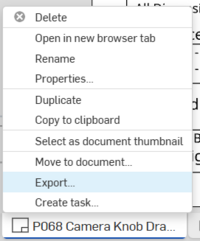Creating a .STP file
From 1511Wookiee
Jump to navigationJump to search
In the dialog box that appears:
- Modify the 'File name' to match the part name (i.e. delete the "- Drawing 1..." text)
NOTE: The file will be saved into your Downloads folder (e.g. C:\Users\username\Downloads)
- Modify the 'File name' to match the part name (i.e. delete the "- Drawing 1..." text)
Click 'Export'
NOTE: The file will be saved into your Downloads folder (e.g. C:\Users\username\Downloads)