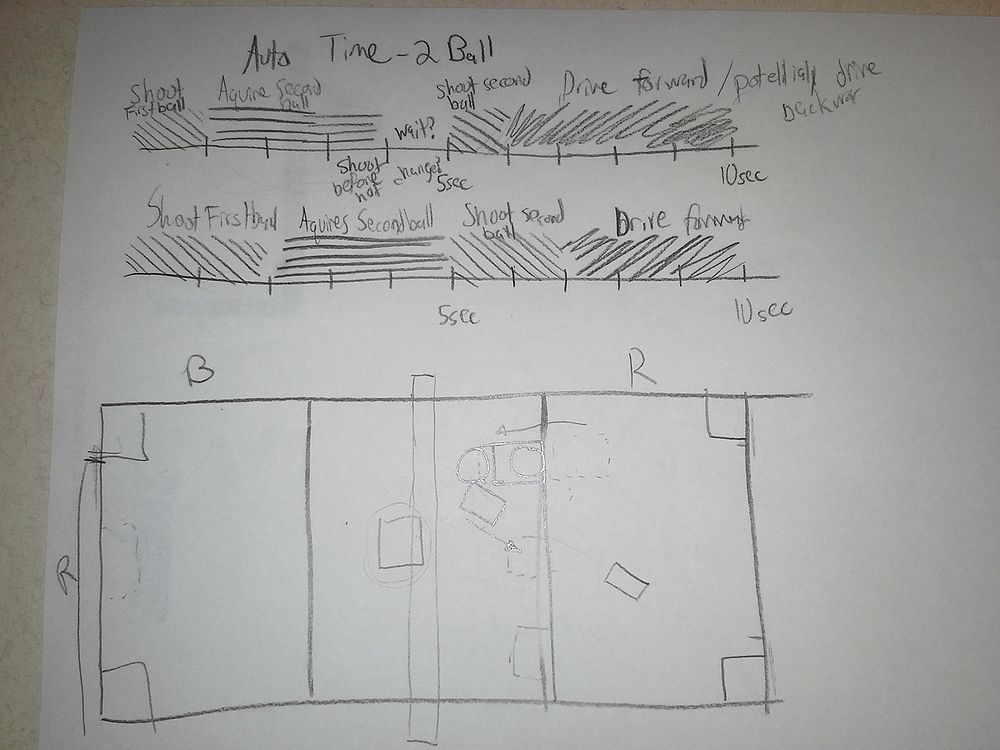Strategy
From 1511Wookiee
Jump to navigationJump to search
Typing.
Pre-season
Drive team selection process
- Students wanted early drive team selection (Before week five)
- Blind driver tests were performed. Used to help determine base driver capabilities
- Drivers were chosen Thursday of week one
- Primary Drive Team: Chris base driver, Elliot Aux driver: Nick Coach:
- Secondary Drive Team: Gabe base driver: Brett Aux driver: Austin Meyer Coach
- Human players to be decided through tryout process and initiatives taken during build season
- One reason drivers were selected early is to ask drivers questions, and so that all robot functions will be used during match play
Build season
- Pit crew and drive team must have 100% score on both Game and Tool tests
Goals for autonomous
- Coaches will create a play book of auto modes
- Two ball autonomous mode with NO light detection
- One ball autonomous mode WITH light detection for hot goal sensing
- Perferably, we'll be able to shoot from the white zone
- Auto time will be mapped out to ensure two ball auto is possible
- Hopefully have mulitiple auto starting positions
Mtg. with Mr. Cavaliere
We disscussed that we need a sensor to detect when the ball is just barely in our possesion so we can start driving a way. The sensor need to be placed in a position to sence when the ball is squished in between the bumper and the wheels of the intake system. There will also be lights that light up green when this sensor is tripped. These lights will tell the drivers when the ball is in thir possesion and they can start to drive away. This information is as of 1/30/14. On 2/1/14 we will be testing and determining where this sensor should be placed.
Scouting
- Paper Scouting System
- Boxes and image processing with Mr. Byers' Scanner
Scouting System
- Capture Pro v4.5
- KODAK SCANMATE i920 Scanner
- Scouting Sheet: File:Aerial Assist Scouting.pdf (NOTE: for reference only, need to get .docx from Aerail Assist Files.zip and edit & print it from Microsoft Office)
- Setup and How To Use Instructions: File:Scouting Setup and Use.pdf
- Actual files: Aerial Assist Files.zip.txt (.docx and 'blank' .csv; you will need to remove the '.txt' after you download file so you can open the zip)
- Capture Pro Job Setup: Scouting.zip.txt (used when setting up a new PC; you will need to remove the '.txt' after you download file so you can open the zip)