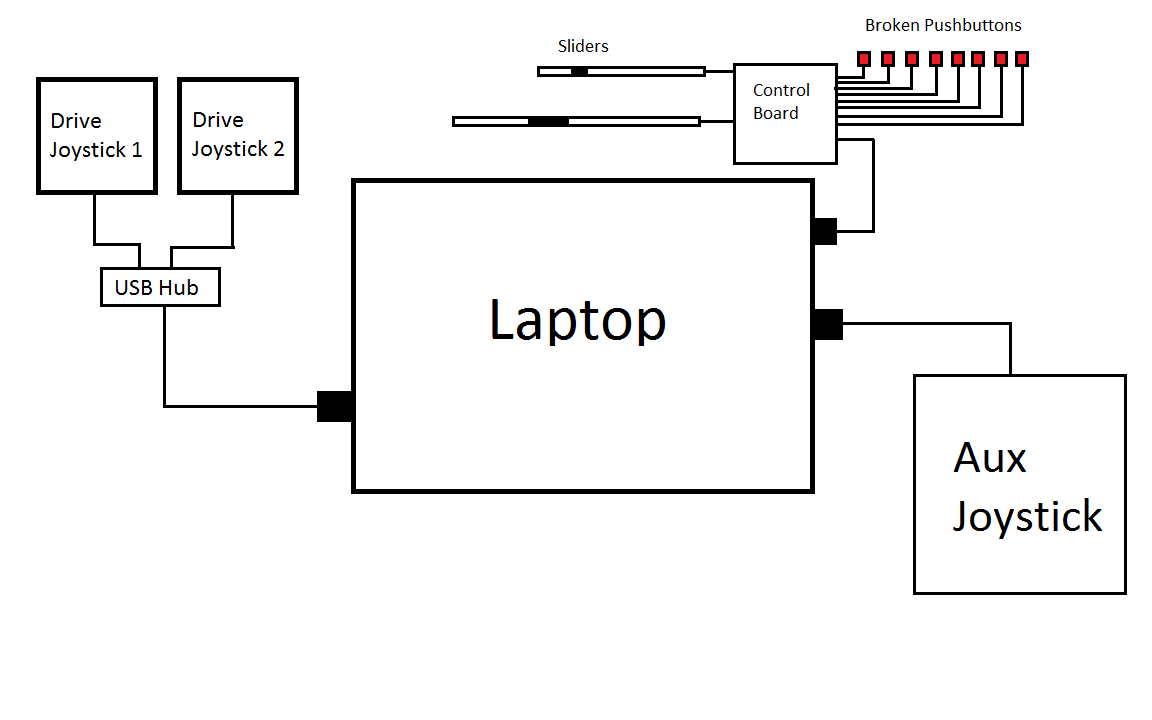2013:Electrical Controls Subteam: Difference between revisions
From 1511Wookiee
Jump to navigationJump to search
Programming (talk | contribs) |
Programming (talk | contribs) (→Resources: cleaned-up SmartDashboard table and put in TBDs) |
||
| Line 208: | Line 208: | ||
|- | |- | ||
| Area | | Area | ||
| Description | | Description | ||
| Operation | | Operation | ||
| Line 214: | Line 213: | ||
| String Name | | String Name | ||
|- | |- | ||
| | | Main ??? | ||
| Discs in Robot | | Discs in Robot | ||
| Set by driver prior to match to indicate how many discs they put in the robot for the match | | Set by driver prior to match to indicate how many discs they put in the robot for the match | ||
| | | | ||
| TBD | |||
|- | |- | ||
| | | Main | ||
| | | Camera Feed | ||
| This will be a direct feed from the camera. | |||
| The internet address will be based on the <u>Team Number</u>. | |||
| n/a | |||
|- | |||
| Main | |||
| Camera Crosshairs | | Camera Crosshairs | ||
| Crosshairs that show the center of the | | The Crosshairs that show the center of the shooter, to help align shooter to fire discs appropriatly. | ||
| This would mostly be a simple line down the middle of the | | This would mostly be a simple line down the middle of the <u>Camera Feed</u> and across the middle of it to help line up where the disc will shoot. | ||
| | | n/a | ||
|- | |- | ||
| | | Main | ||
| | | Power meter | ||
| | | Meter next to the <u>Camera Feed</u> that shows the robot shooter's current power. Would be a bar with a label next to it with a number representing power, scaling from 0 to 100 (???) | ||
| Angle meter next to | | There is no real delay for desired power, so this is just shown as a one green bar. | ||
| Shooterpower | |||
|- | |||
| Main | |||
| Angle meter | |||
| Meter next to the <u>Power Meter</u> that displays what angle the robot is currently at and the desired angle (i.e. slider position). Would be a bar with a two labels next to it. | |||
| There are two colors for the bar, red and green. The green will go towards the red (the red will get smaller) as you reach your desired angle. The tip of where the red is is the desired angle, and the green is the current angle. There are also two numbers, one showing desired angle and one showing current angle. | | There are two colors for the bar, red and green. The green will go towards the red (the red will get smaller) as you reach your desired angle. The tip of where the red is is the desired angle, and the green is the current angle. There are also two numbers, one showing desired angle and one showing current angle. | ||
| Actualangle, Desiredangle | | Actualangle, Desiredangle | ||
|- | |- | ||
| | | Setup Dialog | ||
| Team Number | |||
| Numberbox | |||
| Sets the team number for the robot to set the camera feed. Should remain constant until we change the IP address of the robot. Should not change very much. | |||
| n/a | |||
|Team Number | |||
|Numberbox | |||
|Sets the team number for the robot to set the camera feed. | |||
|- | |- | ||
| | | Setup Dialog | ||
| Numeric Up/Down (aka spin box) | | Numeric Up/Down (aka spin box) | ||
| Delay | | Autonomous Delay | ||
| Number of seconds before the auto mode starts. The number is from 0 to 9. | | Number of seconds before the auto mode starts. The number is from 0 to 9. | ||
| | | TBD | ||
|- | |- | ||
| | | Setup Dialog | ||
| Auto-Mode | | Auto-Mode | ||
| Select | | Select which autonomous mode to run. The number is from 0 to 3. | ||
| | | 0 means no autonomous is run | ||
| TBD | |||
|- | |- | ||
| | | Setup Dialog | ||
|Using Autonomous | |Using Autonomous ??? | ||
|Checkbox to ask if we are using autonomous. | |Checkbox to ask if we are using autonomous. | ||
|Check to use autonomous, uncheck if you aren't using autonomous. | |Check to use autonomous, uncheck if you aren't using autonomous. This has the same effect as selecting mode 0. | ||
| TBD | |||
|} | |} | ||
Revision as of 05:04, 8 February 2013
Electrical Controls Design
Resources
Operator Controls:
Joystick 1 (Drive Left)
| Button/Axis | Function |
| 1 | Turbo |
| 2 | Slow |
| 3 | Change to Shooter or Climber Mode (press and hold for Climber mode) |
| 4 | |
| 5 | |
| 6 | Debug Shooter |
| 7 | Debug Climber |
| 8 | |
| 9 | |
| 10 | Debug Target |
| 11 | Debug Drive |
| X-axis | |
| Y-axis | Drive Forward/Drive Backwards (Left Wheels) |
Joystick 2 (Drive Right)
| Button/Axis | Function |
| 1 | Turbo |
| 2 | Slow |
| 3 | Change to Shooter or Climber Mode (press and hold for Climber mode) |
| 4 | |
| 5 | |
| 6 | |
| 7 | |
| 8 | |
| 9 | |
| 10 | |
| 11 | |
| X-axis | |
| Y-axis | Drive Forward/Drive Backwards (Right Wheels) |
Joystick 3 (Aux)
| Button/Axis | Function |
| 1 | Shoot Disc |
| 2 | Feed Mode |
| 3 | Index Disc (Manually control index motor; only used when Storage Broken Switch is set) |
| 4 | Tilt Camera Down |
| 5 | Tilt Camera Up |
| 6 | Deploy |
| 7 | Climb (press and hold during entire climb; climb will stop when released; only used when Auto-Climb Broken Swtich is NOT set) |
| 8 | Control Light Ring |
| 9 | |
| 10 | |
| 11 | |
| X-axis | |
| Y-axis | Manually climb for arm (up/down; only used when Arm Broken Switch is set) |
Joystick 4 (Extended IO)
| Button/Axis | Function |
| 1 | Storage Broken Switch (When broken, the aux driver will use a joystick button to move the fan blade motor (motor moves at constant speed and for the duration the button is pressed.) |
| 2 | Shooter Broken Switch (allow manual power input to shoot) |
| 3 | Lift (Angle Mech) Broken Switch. (When broken, the angle mech can still move either "up" or "down" if over dead center position. |
| 4 | Shooter/Storage Broken Switch (not allowed to shoot mode, control angle, or move storage motor!) |
| 5 | Auto-Climb Broken Switch (When broken, the primary driver will need to align arms with horizontal bars and aux driver willl use buttons to move lifting arms. |
| 6 | Arm Broken Switch (Arms move up/down at set constant speed) |
| 7 | Climbing Completely Broken Switch (Not allowed to climb mode; Set broken when any motors/servors/actuators are broken) |
| 8 | |
| 9 | |
| 10 | |
| 11 | |
| X-axis | Power potentiometer (Slider) |
| Y-axis | Angle Potentiometer (Slider) |
SmartDashboard
| Area | Description | Operation | Notes | String Name |
| Main ??? | Discs in Robot | Set by driver prior to match to indicate how many discs they put in the robot for the match | TBD | |
| Main | Camera Feed | This will be a direct feed from the camera. | The internet address will be based on the Team Number. | n/a |
| Main | Camera Crosshairs | The Crosshairs that show the center of the shooter, to help align shooter to fire discs appropriatly. | This would mostly be a simple line down the middle of the Camera Feed and across the middle of it to help line up where the disc will shoot. | n/a |
| Main | Power meter | Meter next to the Camera Feed that shows the robot shooter's current power. Would be a bar with a label next to it with a number representing power, scaling from 0 to 100 (???) | There is no real delay for desired power, so this is just shown as a one green bar. | Shooterpower |
| Main | Angle meter | Meter next to the Power Meter that displays what angle the robot is currently at and the desired angle (i.e. slider position). Would be a bar with a two labels next to it. | There are two colors for the bar, red and green. The green will go towards the red (the red will get smaller) as you reach your desired angle. The tip of where the red is is the desired angle, and the green is the current angle. There are also two numbers, one showing desired angle and one showing current angle. | Actualangle, Desiredangle |
| Setup Dialog | Team Number | Numberbox | Sets the team number for the robot to set the camera feed. Should remain constant until we change the IP address of the robot. Should not change very much. | n/a |
| Setup Dialog | Numeric Up/Down (aka spin box) | Autonomous Delay | Number of seconds before the auto mode starts. The number is from 0 to 9. | TBD |
| Setup Dialog | Auto-Mode | Select which autonomous mode to run. The number is from 0 to 3. | 0 means no autonomous is run | TBD |
| Setup Dialog | Using Autonomous ??? | Checkbox to ask if we are using autonomous. | Check to use autonomous, uncheck if you aren't using autonomous. This has the same effect as selecting mode 0. | TBD |
Electrical Controls's Engineering Notebook
Week 1
Week 2
Week 3
Week 4
Week 5
Week 6
Engineering Notebook Templates Available at:Engineering_Notebook_Template
Please Label All Notebook Pages 2013:Electrical Controls XX.XX to avoid confusion.