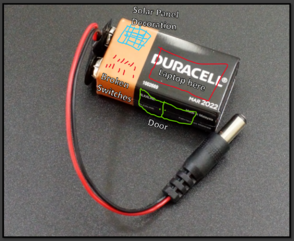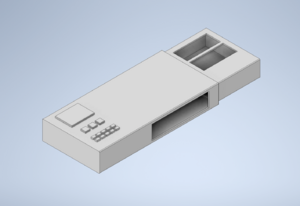2023:Controls
Overall Concept
Ideas
-9V Battery shape (1511 V)
-5 presets: (ground, 1st cube, 1st cone, 2nd cube, 2nd cone)
-Keep it short (because the scoring is in front of the table)
-Has a place to store the controllers
-All PlayStation controller
-Have wheels like last year?
-NO ZIPPERS
-No funny angles (unlike 2020)
-Cabinet like 2020
-Shapes on the sides that look like renewable energy sources (windmill, solar panel, etc.)
-Lightbulb/fan?
-"Radiation"
Design Info
Height of driver station shelf: 41.25 36.75 inches
Total height of driver station: 6ft 6in (78 in)
Maximum height of controls above the floor 6ft 6in (78 in)
Maximum height of controls: 78 - 36.75 = 41.25 in
Slide out drawer of broken switches: approx. 5 inches tall (5 inches is way too tall for Calla, this is a problem)
Keep it simple
Last year's laptop dimensions: 16.75 x 11.875
Buttons it needs to have:
- Broken switches (previous year rectangular ones come in multiples of 5)
- LED controls
Buttons links:
Mini solar panels (bling or maybe attach to top of buttons for broken switches):
- https://www.amazon.com/dp/B0BCKMSGWV/ref=sspa_dk_detail_2?psc=1&pd_rd_i=B0BCKMSGWV&pd_rd_w=NaGNb&content-id=amzn1.sym.bff6e147-54ad-4be3-b4ea-ec19ea6167f7&pf_rd_p=bff6e147-54ad-4be3-b4ea-ec19ea6167f7&pf_rd_r=S9TNBPBVWQMVNQBS8S2K&pd_rd_wg=x5Q45&pd_rd_r=13dc6848-7f15-432d-8e82-dc515c4dc097&s=toys-and-games&sp_csd=d2lkZ2V0TmFtZT1zcF9kZXRhaWwy&spLa=ZW5jcnlwdGVkUXVhbGlmaWVyPUEzMFAwQUpLVFFHUkJQJmVuY3J5cHRlZElkPUEwNDc1NjQ4VzBZS0NTNVM1MERVJmVuY3J5cHRlZEFkSWQ9QTA4OTc2NzcxTUNVSENDTlFKOU1MJndpZGdldE5hbWU9c3BfZGV0YWlsMiZhY3Rpb249Y2xpY2tSZWRpcmVjdCZkb05vdExvZ0NsaWNrPXRydWU=
- https://www.amazon.com/dp/B0BDX4S8XY/ref=sspa_dk_detail_5?psc=1&pd_rd_i=B0BDX4S8XY&pd_rd_w=dir8U&content-id=amzn1.sym.46bad5f6-1f0a-4167-9a8b-c8a82fa48a54&pf_rd_p=46bad5f6-1f0a-4167-9a8b-c8a82fa48a54&pf_rd_r=AC2MDA8YXT993XFV82B0&pd_rd_wg=AgEty&pd_rd_r=1dc141ae-9022-420d-85b1-e3aafc745f07&s=toys-and-games&sp_csd=d2lkZ2V0TmFtZT1zcF9kZXRhaWw&spLa=ZW5jcnlwdGVkUXVhbGlmaWVyPUFMS0VTMDBSRlRQR1gmZW5jcnlwdGVkSWQ9QTA3MTI4NjMyR1U2WlpDWFpDNDdQJmVuY3J5cHRlZEFkSWQ9QTAyMTU0NzExWjNDVDAyUFZZN0hMJndpZGdldE5hbWU9c3BfZGV0YWlsJmFjdGlvbj1jbGlja1JlZGlyZWN0JmRvTm90TG9nQ2xpY2s9dHJ1ZQ==
To Do
Not Started
- need to determine over all size controls (the 9V battery style, because car battery style was too high)
- controllers to the left of the laptop (orientation TBD)
- broken switches to the right of laptop
- these could be next to laptop or maybe something that flips out (we do not have height to have a drawer that goes under the laptop)
- figure out what we will use for broken switches
- see solar panel links in Design ideas
In Process
- TBD
Completed
- Ordered Ps5 controllers
- Ordered broken switch USB board
- Gathered (i.e. we already have):
- USB-C cables for controllers
- Arduino for bling (UNO R3)
- LEDs light strips for bling
- determine height of pull out draw for broken switches/buttons (3.4 inches)
- this made the laptop too high for Calla to see over it
- this made the laptop too high for Calla to see over it
Meeting Minutes
1/14
Attendees: Byers, Eric, Sam, Gabby, Sami, Hailey, Tyler
Work Completed:
- primed this Wiki page
- Reviewed previous controllers for reference
- Made some ideas for the 2023 controller
- Voted on controller drawings
- Made some measurements for controller dimensions
1/15
Attendees: Byers, Sami, Sam, Tyler
Work Completed:
- Made some CAD ideas for the controls (but it looks more like an USB than a battery)
- Measured some controls dimensions
- Looked at how many buttons/switches we have (we have 6 LED rectangle buttons (4 are green) and at least 10 switches)
- We should use switches instead of buttons because we have more of them
- PS5 controllers were picked (talked with Calla & Peter); they are on the shopping list
- Found 2 orange 6' USB C cables [put on controls shelf]
- Put USB to Joystick board on shopping list (for broken switches)
1/17
Attendees:
Work Completed:
1/18
Attendees:
Work Completed:
1/19
Attendees:
Work Completed:
1/21
Attendees:
Work Completed:
1/22
Attendees:
Work Completed:
1/24
Attendees:
Work Completed:
1/25
Attendees:
Work Completed:
1/26
Attendees:
Work Completed:
1/28
Attendees:
Work Completed:
1/29
Attendees:
Work Completed:
1/31
Attendees:
Work Completed:
2/1
Attendees:
Work Completed:
2/2
Attendees:
Work Completed:
2/4
Attendees:
Work Completed:
2/5
Attendees:
Work Completed:
2/7
Attendees:
Work Completed:
2/8
Attendees:
Work Completed:
2/9
Attendees:
Work Completed:
2/11
Attendees:
Work Completed:
2/12
Attendees:
Work Completed:
2/14
Attendees:
Work Completed:
2/15
Attendees:
Work Completed:
2/16
Attendees:
Work Completed:
2/18
Attendees:
Work Completed:
2/19
Attendees:
Work Completed:
2/21
Attendees:
Work Completed:
2/22
Attendees:
Work Completed:
2/23
Attendees:
Work Completed:
2/25
Attendees:
Work Completed:
2/26
Attendees:
Work Completed:
2/28
Attendees:
Work Completed:
3/1
Attendees:
Work Completed:
3/2
Attendees:
Work Completed:
3/4
Attendees:
Work Completed:
3/5
Attendees:
Work Completed:
3/7
Attendees:
Work Completed:
3/8
Attendees:
Work Completed:
3/9
Attendees:
Work Completed:
3/11
Attendees:
Work Completed:
3/12
Attendees:
Work Completed:
3/14
Attendees:
Work Completed:
Controls Rules 2023
9.9 OPERATOR CONSOLE
R901 *Use the specified Driver Station Software. The Driver Station Software provided by National Instruments (install instructions found here) is the only application permitted to specify and 9 ROBOT Construction Rules V2 109 of 141 communicate the operating mode (i.e. AUTO/TELEOP) and operating state (Enable/Disable) to the ROBOT. The Driver Station Software must be version 22.0 or newer.
R902 *The OPERATOR CONSOLE must have a visible display. The OPERATOR CONSOLE, the set of COMPONENTS and MECHANISMS used by the DRIVERS and/or HUMAN PLAYERS to relay commands to the ROBOT, must include a graphic display to present the Driver Station Software diagnostic information. It must be positioned within the OPERATOR CONSOLE so that the screen display can be clearly seen during inspection and in a MATCH.
R903 *Connect FMS Ethernet directly to the OPERATOR CONSOLE. Devices hosting the Driver Station Software must only interface with the FMS via the Ethernet cable provided at the DRIVER STATION (e.g. not through a switch). Teams may connect the FMS Ethernet cable to the device running the Driver Station Software directly via an Ethernet pigtail, or with a single-port Ethernet converter (e.g. docking station, USB-Ethernet converter, Thunderbolt-Ethernet converter, etc.). The Ethernet port on the OPERATOR CONSOLE must be easily and quickly accessible.
[Teams are strongly encouraged to use pigtails on the Ethernet port used to connect to the FMS. Such pigtails will reduce wear and tear on the device’s port and, with proper strain relief employed, will protect the port from accidental damage.]
R904 *OPERATOR CONSOLE physical requirements. The OPERATOR CONSOLE must not
A. be longer than 5 ft. (~152 cm)
B. be deeper than 1 ft. 2 in. (~35 cm) (excluding any items that are held or worn by the DRIVERS during the MATCH),
C. extend more than 6 ft. 6 in. (~198 cm) above the floor, or
D. attach to the FIELD (except as permitted by G301).
R905 *FIELD wireless only. Other than the system provided by the FIELD, no other form of wireless communications shall be used to communicate to, from, or within the OPERATOR CONSOLE.
[Examples of prohibited wireless systems include, but are not limited to, active wireless network cards and Bluetooth devices. For the case of the FIRST Robotics Competition, a motion sensing input device (e.g. Microsoft Kinect) is not considered wireless communication and is allowed.]
R906 *No unsafe OPERATOR CONSOLES. OPERATOR CONSOLES shall not be made using hazardous materials, be unsafe, cause an unsafe condition, or interfere with other DRIVE TEAMS or the operation of other ROBOTS.